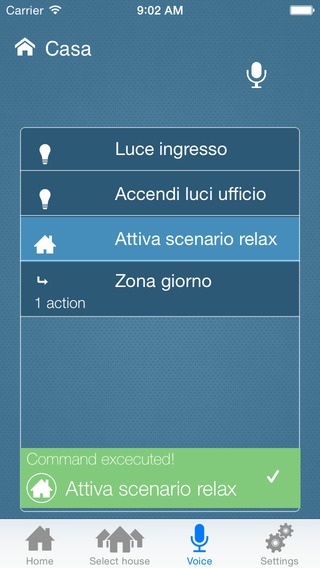Woice 1.12.44.00
Continue to app
Free Version
Publisher Description
WOICE AN INCREDIBLE APP GIVING YOU TOTAL CONTROL Talk to your house The hands free house control age has arrived! Simply installing Woice on your smartphone or tablet you can enjoy in your daily life the features of modern voice control technology. Woice is a smart voice assistant to control your house from inside and outside and also application based upon WAGO 750 series controller, letting you perform action using vocal commands, you freely compose and associate. You simply say Woice or open the APP and tell it what you want to do. Woice will immediately perform your commands, guiding you throughout the menu sections and all the actions you can send to your house. Woice lets you control anything connected to your WAGO system, independently of what software is programmed or the automation it has been designed for. Control adjustment features for lights, loads, shutters, scenarios, garden irrigation, temperature, comfort, security and much more are the function that Woice automatically provides when you connect it to a W-Domus building automation unit. Woice lets you customize any voice command, so you can talk to your house using the words and the names you prefer, also creating sorted lists of favourite single or multiple commands, that can be processed with a single touch. Woice is: USABLE: Anywhere you are, at home or away. SIMPLE: Woice recognizes and executes all the commands you taught it, immediately and in a natural way, making it much more intuitive, efficient and pleasant than any traditional user interfaces. FAST: Woice ensures the immediate understanding of all vocal commands. Woice functions are faster than any other traditional control system. INTERATTIVO: Woice doesn't simply listens to what you say, it also helps you. Once you told it what to do, it immediately proposes a list of related commands, helping you to find what you need it to do afterward. INTEGRATED: Woice fully integrates with W-Domus building automation system, and it automatically shows all the features enabled in your house, letting you to mange them all using voice control, and offering you full autonomy in menu creation, adding actions, scenarios and anything else you need. INVISIBLE: No extra hardware or software is needed to make Woice working with WAGO 750 series or W-Domus.. WIRELESS: Woice uses the data connection of your mobile devices to dial with WAGO couplers and W-Domus building automation. This is the key to a maximum flexibility using it from inside or outside home. SAFE: Woice can report you any issue going on such as windows left open or heating malfunction. CUSTOMIZABLE : Woice has been created as a flexible and customizable platform, like bespoke tailoring. MULTILANGUAGE: Woice is now available in Italian, English and German. More languages support coming soon. MOBILE: Woice gives you the full vocal control using your iPhone, iPad o iPod Touch.
Requires iOS 7.0 or later. Compatible with iPhone, iPad, and iPod touch.
About Woice
Woice is a free app for iOS published in the Office Suites & Tools list of apps, part of Business.
The company that develops Woice is MOX Solutions Srl. The latest version released by its developer is 1.12.44.00.
To install Woice on your iOS device, just click the green Continue To App button above to start the installation process. The app is listed on our website since 2014-12-06 and was downloaded 1 times. We have already checked if the download link is safe, however for your own protection we recommend that you scan the downloaded app with your antivirus. Your antivirus may detect the Woice as malware if the download link is broken.
How to install Woice on your iOS device:
- Click on the Continue To App button on our website. This will redirect you to the App Store.
- Once the Woice is shown in the iTunes listing of your iOS device, you can start its download and installation. Tap on the GET button to the right of the app to start downloading it.
- If you are not logged-in the iOS appstore app, you'll be prompted for your your Apple ID and/or password.
- After Woice is downloaded, you'll see an INSTALL button to the right. Tap on it to start the actual installation of the iOS app.
- Once installation is finished you can tap on the OPEN button to start it. Its icon will also be added to your device home screen.